Litecoin (LTC) was one of the first cryptocurrencies to launch after Bitcoin in 2011. Charlie Lee designed the LTC to improve upon the foundations of Bitcoin with affordable payments and faster transaction speeds. Because of that, Litecoin uses shorter block transactions of around 2.5 minutes compared to Bitcoin’s 10 minutes. Furthermore, Litecoin also uses Strict Hashing Algorithms, which are faster than Bitcoin and other blockchains’ SHA-256 algorithms. Bitcoin is also a reliable platform, and it was one of the first blockchain networks to support scaling solutions like the Lightning Network and Segregated Witness (SegWit) to improve its fees and speed. That’s why it’s one of the best alternative forms of payment and deposits, especially funding your account on PLAY JUWAs.
Why should you choose Litecoin over Dogecoin (DOGE) and Bitcoin (BTC)? Good question! LTC has several benefits over BTC and DOGE, and why you should use it. Here are the advantages:
Deposit and Withdraw Your Winnings Faster
Litecoin is designed for speed. LTC transactions happen instantly compared to Bitcoin's slow transaction timeframes. With Litecoin, you can stop waiting and transfer your funds quickly, whether depositing or cashing out.
Transfer Funds with Lower Transaction Fees
You don’t have to worry about high transaction fees regarding Litecoin. It usually comes with lower fees compared to Bitcoin. You can quickly deposit your funds on PLAY JUWAs with lower charges.
The best part is that the lower transaction fees help keep massive portions of your winnings when you play, win, and cash out.
Keep your hard-earned money in your pocket with Litecoin!
Enjoy Higher Transaction Volume with Litecoin
The transaction volume Litecoin's blockchain handles surpasses Bitcoin's. This ensures a more seamless and scalable experience. Litecoin is an excellent option if you’re searching for efficiency because it reduces bottlenecks and congestion.
Choose Litecoin for a faster, more cost-effective, technologically advanced crypto experience.
Buying Litecoin with Atomic Wallet is easy. Here’s a step-by-step to purchase LTC:
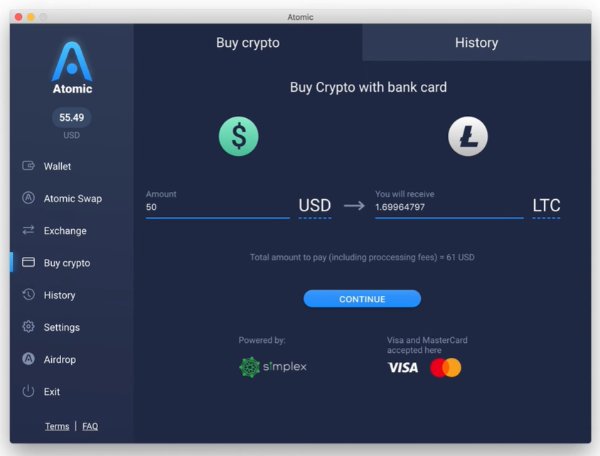
Download the Atomic Wallet for Android, iOS, or Windows.
Click “Buy Crypto” from the menu on the left.
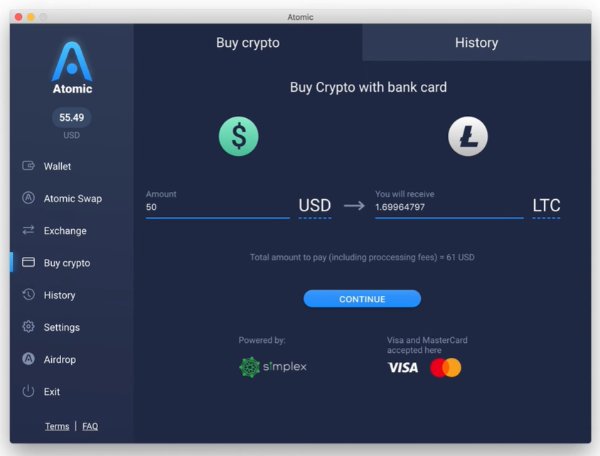
Enter the amount of LTC you want to buy, and choose “LTC” as the exchange pair to your USD if it’s not set to it. Then, click “Continue.”
Next, enter your personal information, such as your email address, billing address, full name, etc.
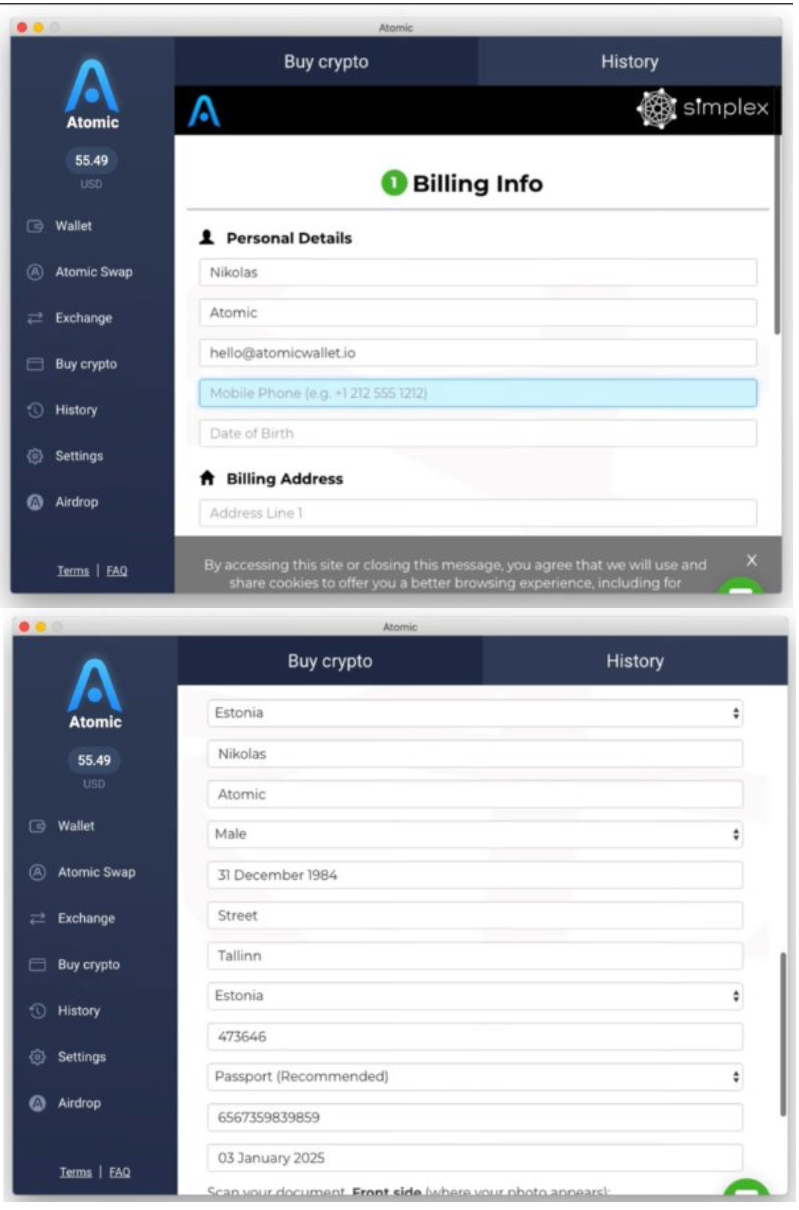
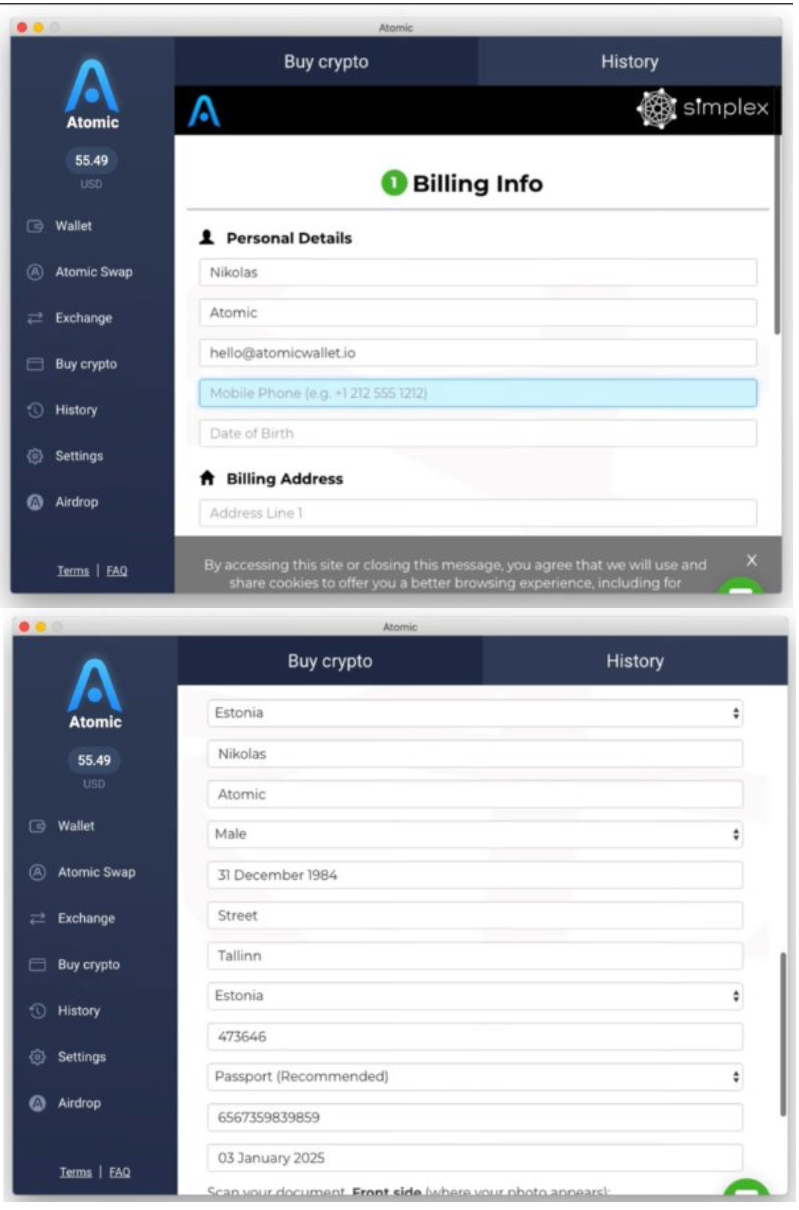
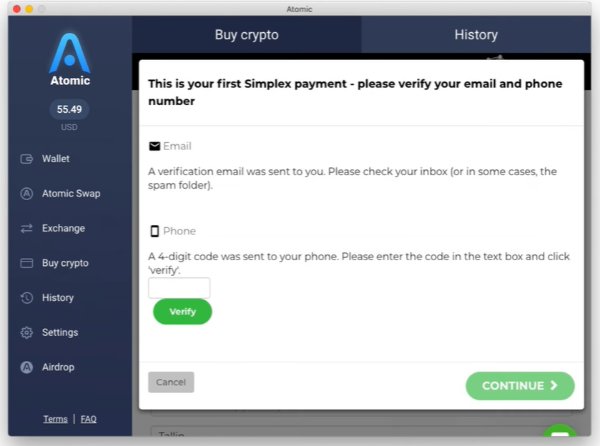
Verify your email address and phone number.
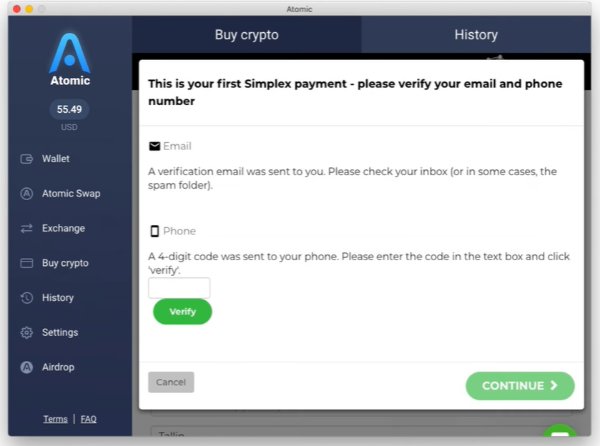
Enter your payment details and click “Pay Now.”
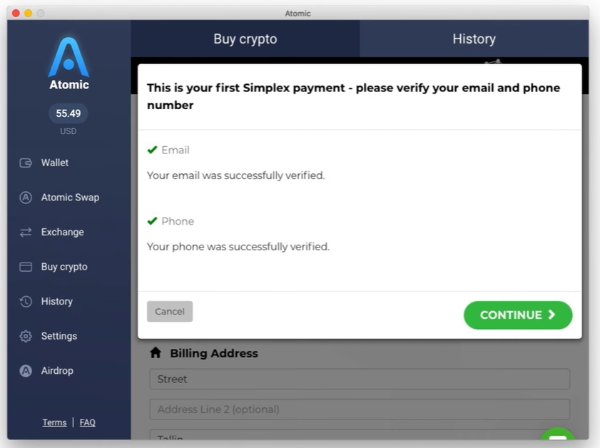
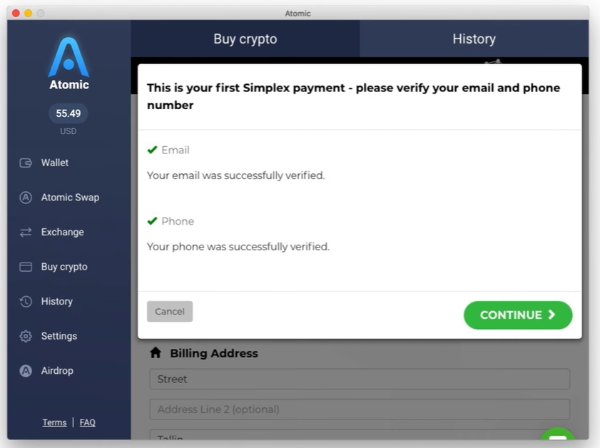
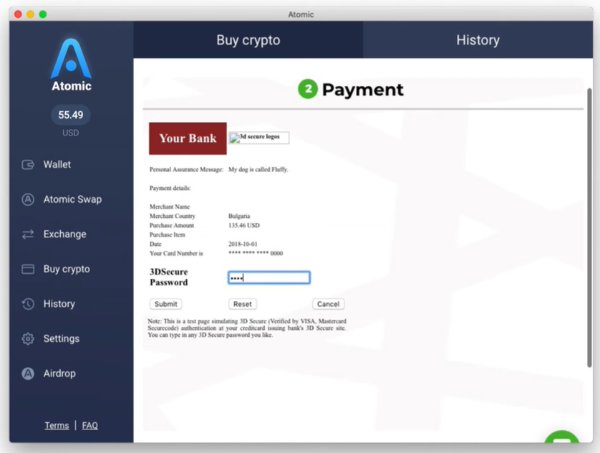
You’ll receive a secure code on your phone. Enter that code and click “Submit.”
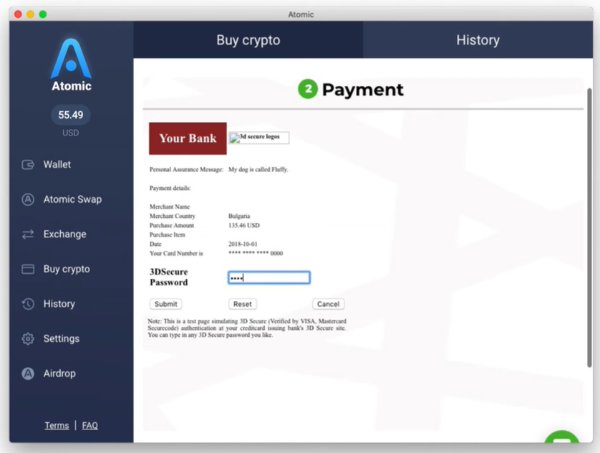
Fill out the security standards form, upload a scan of your ID card or passport documents, and submit.
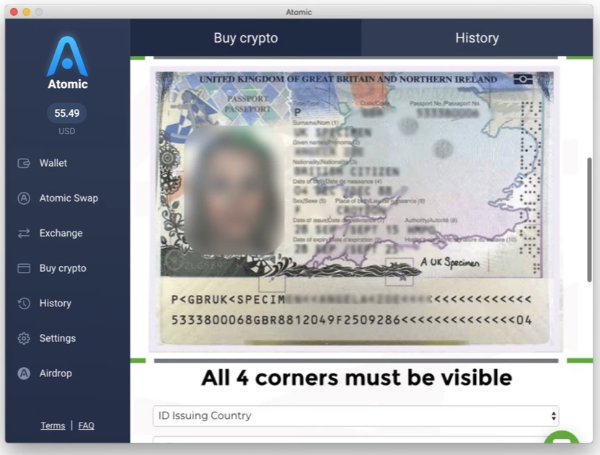
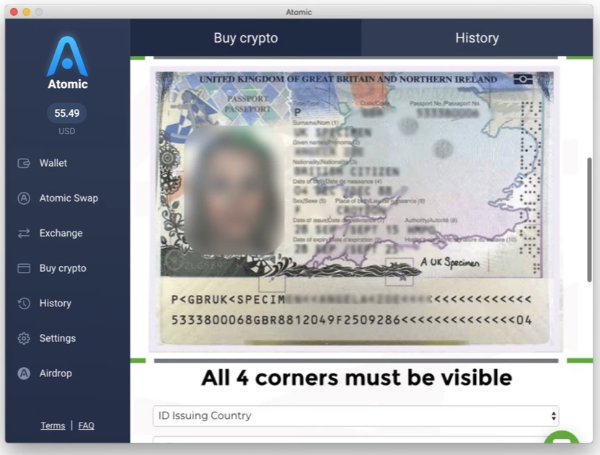
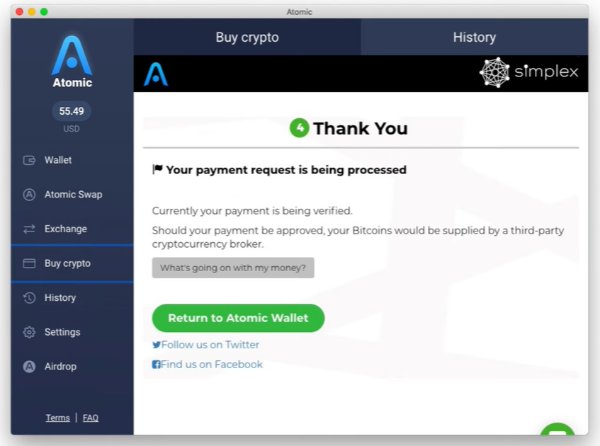
Atomic Wallet will process your payment request after successfully uploading your documents.
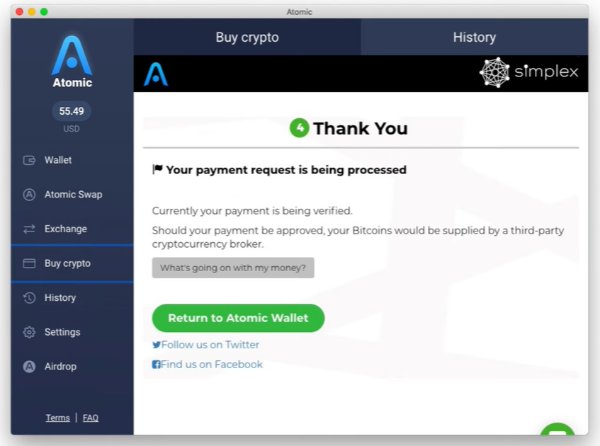
Click “Return to Atomic Wallet” and select “History” to check your transaction.
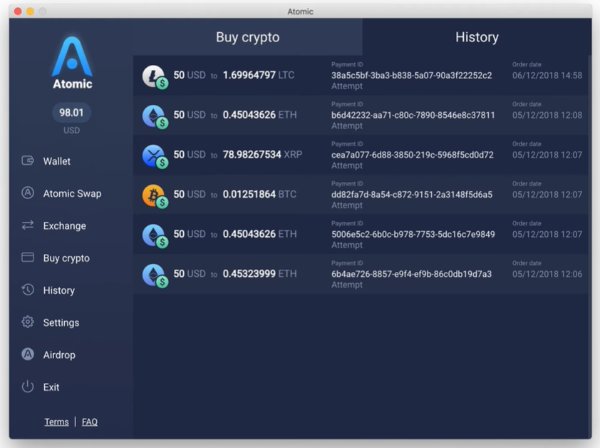
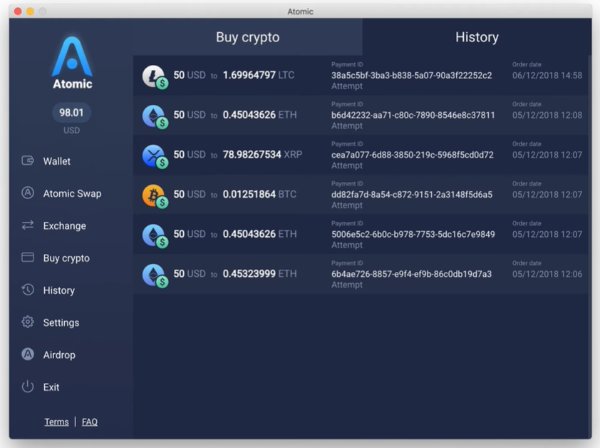
Here’s how to use Litecoin to deposit on PLAY JUWAs:
Follow the steps below to withdraw your winnings using Litecoin:

T*******@gmail.com
redeemed $200
from Juwa
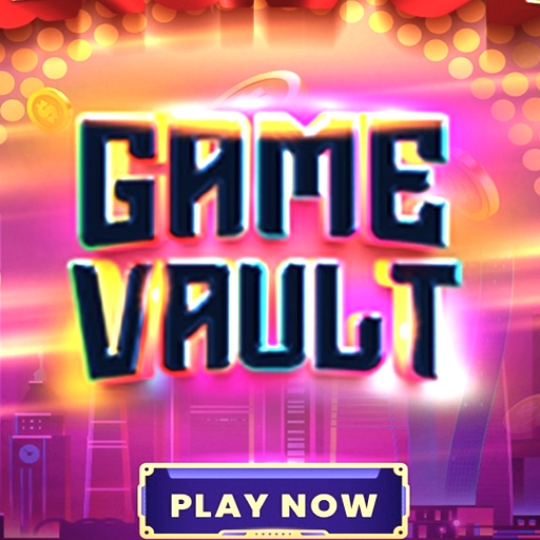
A*******@gmail.com
redeemed $500
from Game valuet

U*******@gmail.com
redeemed $600
from Orion star

L*******@gmail.com
redeemed $212
from High roller

R*******@gmail.com
redeemed $300
from E game

W*******@gmail.com
redeemed $100
from River moster

P*******@gmail.com
redeemed $600
from Golden dragon

K*******@gmail.com
redeemed $400
from Ultra panda

Z*******@gmail.com
redeemed $350
from Fire Kirin

C*******@gmail.com
redeemed $200
from Milkay ways

E*******@gmail.com
redeemed $150
from Vegas-x

T*******@gmail.com
redeemed $100
from Juwa

R*******@gmail.com
redeemed $500
from Vblink

E*******@gmail.com
redeemed $250
from Grand sweeps

N*******@gmail.com
redeemed $350
from Orion star

D*******@gmail.com
redeemed $100
from Cash machine
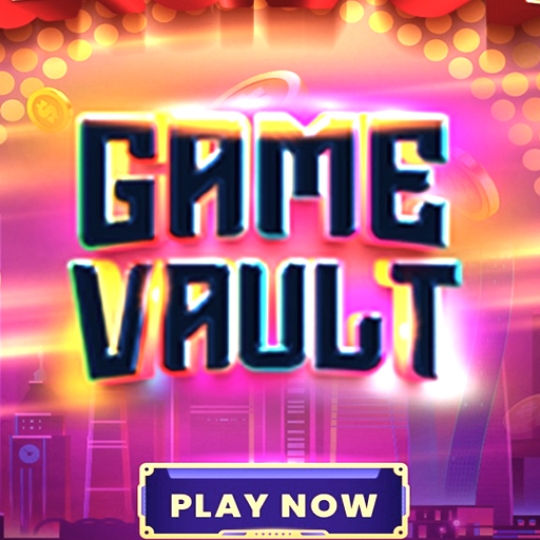
T*******@gmail.com
redeemed $220
from Game vault

O*******@gmail.com
redeemed $600
from Panda master